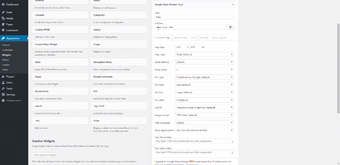Free Google Maps plugin
Maps Widget for Google Maps is a free WordPress Plugin that lets you quickly build a map for your site, much like WP Google Maps, WP Google Map Plugin, and Google Maps Easy. You can use LightBox or thumbnails, while you have the option to insert titles and addresses. When you’re working with thumbnails, you can customize the dimensions to suit the widget in your sidebar.
You won’t have to settle for the standard color scheme, as there are several to select in the gallery. There’s a zoom level button for your visitors, and they can add custom pins. If you import the library, you’ll receive more than 1500 pre-installed pins from the developer.
Display maps on your site
Some websites would benefit from having maps installed on the pages. It’s mostly necessary where you’re writing about an industry where there are several locations in the country, such as restaurants, doctors, and nurseries.
While it can be tedious to add these yourself, Maps Widget for Google Maps makes the process easier. You can insert maps and filter options to have it live on your site in minutes.
Interactive widgets
The maps you place with Maps Widget for Google Maps are easy for your visitors to interact with. They can zoom in on specific locations and choose which map type they would like, such as rail or road. You also can provide an option for them to place custom pins or change the language.
Upgrade to the Pro Version
When it comes to advanced tools, you’ll need the Pro edition of Maps Widget for Google Maps. Some of the features include pin clustering, customized pins, directions and navigation, and street view. You can also change some of the style options.
Help visitors find the way
Maps Widget for Google Maps is ideal if you have a website that needs an interactive, responsive map to help deliver directions to your visitors. There are several free options you can use for small sites, while you’ll need the Pro version for more complicated ones.
Ultimately, your visitors can check for local stores or businesses and how to get to them without too much work on your side.